Improve eclipse juno look and feel
12 Feb2013
I use Eclipse since years. Some of you may say that I’m a masochist. Well, people have different preferences. 🙂 I prefer Eclipse over other editors.
What’s the pain?
Eclipse had same look and feel since years. I used to have the same appearance under Windows/Linux/OSX. Everything was the same except fonts. I was very unhappy with default Juno look and feel which looks like few widgets deployed in browser. Even web-based IDEs looks better than Juno! There was some posts about that and some solutions. However nobody told how to get older look and feel in place.
What’s the solution?
It’s really simple. Go to Preferences > General > Apperance and change Theme to classic.
Here hows Mac theme looks like:
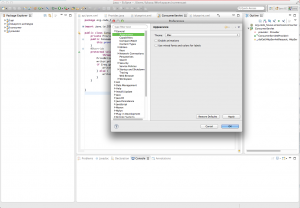
Here hows classic theme looks like:
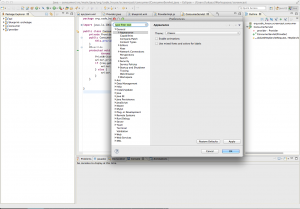
Thanks to this small change I may finally upgrade my environment to Juno. I just realised that my eclipse installation is almost 2 years old!
- In: Uncategorized
Recent comments